Using Next/Link with Theme-UI
Gia Thinh Nguyen
Published on
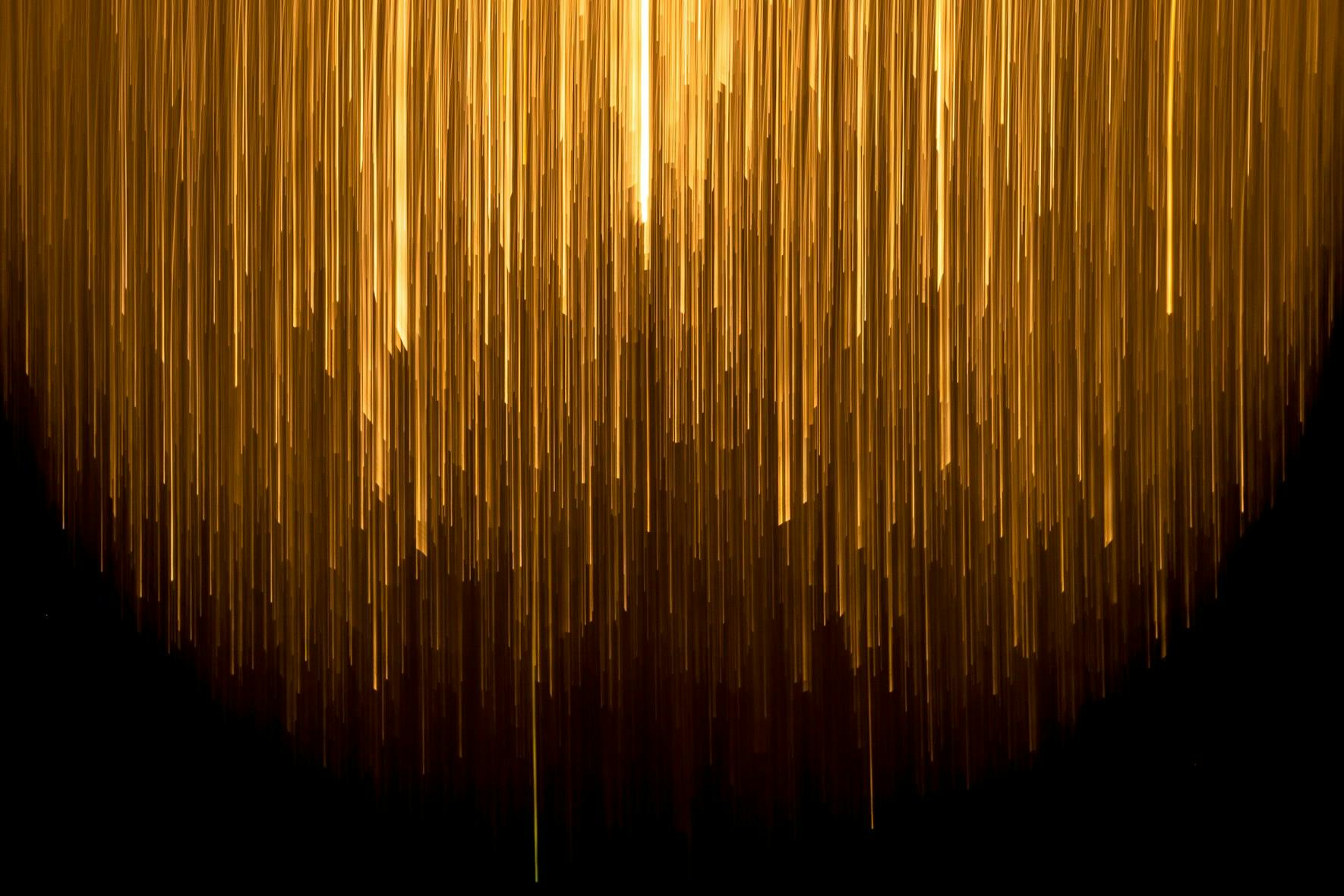
Theme-UI provides a wide set of primitive
components to build reusable UI. This naturally makes it easy to work with a
React-based framework like Next.js. In this tutorial, I'll show you how to make
use of the next/link component in any Theme-UI project.
Creating a Link Component
Next.js provides native client side routing with its internal
file-system based router through it's Link component, which is actually
itself a wrapper for an anchor tag. Theme-UI provides its own primitive anchor
component named similarly which we will use to interface with our design system
while still retaining that SPA feeling.
Initially, Next.js proposes its use case for the Link to be like so:
This might feel awkward at first leaving an anchor without an href, but rest
assured the folks behind Next.js know what they are up to. Essentially, the
wrapping Link injects the routing magic into its child element, which is
expected to be an <a/>.
If you are using the recommended
eslint-config-nextpackage for linting Next.js, you won't get any linting errors for leaving out thehrefattribute in an anchor tag. Find out more about this over here.
That being said, let's create our own fully loaded Link component that resonates with Theme-UI, with the following features:
- Opt into using
Next/Linkfor client-side routing transitions. - Active routing, add some style for links that match the current URL.
- External links, render a regular anchor tag for links outside of our project.
- Button links, render a link that looks like a button.
Without wasting any more time, let's jump into the code starting with the basic Link.
And that's really it! We only switched out the default <a/> tag with the
Theme-UI anchor with a few added styles, of course to trim the code a bit more
we can add these styles into our theme.ts file as the default for all anchor tags.
This of course requires you to have a theme ready with the ThemeProvider
component already into your _app.tsx.
Making The Active Link
If you've used react-router before, than you might've remembered that it exposes
a component called <NavLink/>, which was a variant of it's own Link with
the activeClassName prop that gets added when the current URL of the page matches with
it's href. We can use that same logic to our custom Link with the useRouter()
hook provided by next-router for some conditional styling.
Making The External Link Variant
Next, we want our component to handle external links, by it's own implementation,
next/link expects to receive an internal route. We can handle external routes
with some good old regex magic with this addition:
As an added bonus, let's make this external link more apparent by adding an
icon next to the link. I personally prefer using
react-icons as my icon
library of choice for this. Since Theme-UI doesn't quite expose its sx props
so easily to other React components, this usally calls for some
JSX pragma, but it's not everyone's cup of tea,
so instead we could build our own <Icon/> component.
As mentioned before, we will be using the feather icons from react-icons, as
they are bundled as ready to use React components. We would want to maybe control
the size of icons via a prop and the other utility props for playing
with colours, margin and paddings by spreading the props from our Box primitive.
Now you might be thinking, what the heck, this is just a <div/> underneath, how
can it possibly render the icons we need? A-ha, this is where the fun truly starts
with the as polymorphic prop
which was originally inspired by styled-components but made its way to Theme-UI
since it was built with emotion (which of course implementated a similar API,
isn't that perfect?). This prop will hijack what's being rendered into whatever
custom component or HTML tag you pass it, while preserving styles. That being
said, let there be icons ✨!
Making The Button Variant
This one pretty much comes as a freebie. Utilizing the as prop seen previously,
we can do the same here and render our link component as a button. If we don't want
to abstract the button styles into the component itself through some kind of variant prop
(not recommended since the API already offers variants)
, we can instead make it a sub-component via JSX dot notation.
This pattern is particularly useful to keep imports leaner and extending functionality
to components. At this point, with this last feature, the final code should look like this:
And just like that we have our fully loaded custom Link component that can handle all of our Next.js routing needs 🔥.
Where's My Link Preview?
Noticed something off? If you've been using browsers long enough, you'll notice
that you don't get link previews on the bottom left of your window for some
links (just hover over the links to see this). This behaviour can be expected
since next/link only exposes a wrapping element that injects the href at runtime.
Inspecting the DOM will reveal that the internal link above has no href 🤯!
Fear not, this isn't quite the end, simply pass along the passHref prop to
your component and you'll have that sweet mouse over feature back. You can read
up on this cool browser feature over here.
Final Thoughts
Hope this tutorial was helpful for those looking to jump into Next.js with a design focused CSS-in-JS framework like Theme-UI.